Step 1: Please watch screencast before you begin filling out timesheet
Login to Advance Timesheet and the follow steps below.
Step 2: Once you have logged in please select affiliation from drop down menu.
- if your supervisor is UMBC faculty choose “UMBC- Faculty and Staff”
- if you supervisor is a Non-UMBC person then choose “Other – Non UMBC Supervisor
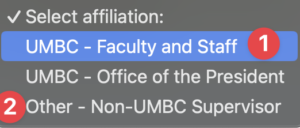
Step 3: Under Payroll Option please choose PWKR- Peaceworker Program
Step 4: Choose the two week pay period you are filling your timesheet for
Step 5: In this step choose Work Date | Day | Time In | Time Out | Break Duration
Very Important: You must choose 0 HRS 0 Mins for Break Duration.If not selected you won’t be able to submit timesheet.
Step 6: Check the box that says: I certify that I worked the hours indicated”
Step 7: Submit
Step 8: Sign your timesheet and click “Finish”
If you have any questions or issues please submit an RT ticket with Shriver Center IT support: https://shriverit.umbc.edu/support